EDC-writing/revising the user observation appendix (Carmichael)
Writing (and Revising!) the User Observation Appendix
Carmichael/Ankenman /Glucksberg WQ 2007
What is the User Observation Appendix?
The User Observation Appendix documents your findings from a single observation session in a detailed, organized record. (Subsequent observation sessions should be documented in separate appendices.) It is not the same as a simple transcript of the rough notes that you took as you interacted with the user and client or wrote down their answers to your questions.
Rather, the User Observation Appendix is designed to give your reader, in an orderly fashion, a clear sense of the full extent of your observations and interactions with the user. User Observation appendices vary widely in their structure, depending on the kind of design problem and users that the team is investigating.
Nevertheless, there are specific strategies that you can use to report your observations in as concise a fashion as possible. The following tips can help you create an easy-to-read format for your User Observation appendix:
• Provide background information first. Information on the context of the user observation session, whether provided in memo or paragraph form, should be listed before anything else.
• Develop a brief, “big-picture” narrative that serves as an overview of key aspects of the session. This brief narrative allows the reader to organize the more detailed information that he or she will be reading in a logical fashion—rather than leaving him or her to try to build a coherent sense of what happened from the discrete details you provide later. Answer questions such as the following: Did you get to observe one user? Five? Twenty? What were the basic tasks that they performed? How long did these tasks take, overall? Were results consistent from user to user or inconsistent?
• Provide basic demographic information about your users. This information may be more or less detailed, but should (as a rule) be stripped of any identifying information.
• Sort your organization into like kinds—coherent categories of data. If your project requires that you get information on different kinds of therapeutic equipment (e.g. wheelchairs or hospital beds) organize the relevant information into a chart that sorts information on each item into easy-to-read categories (e.g. cost, material, possible modes for fastening accessories, etc).
• Create a table of observations, opportunities, and follow-up per the EDC textbook (34-35).
• Organize interview data that cannot be easily placed in a table in a series of short, topic-specific paragraphs and bullet-points. (REMEMBER: Every series of bullet points must be introduced by a few sentences that say what they’re about.) Place this before or after your data tables, depending on what creates the most logical “flow” for the account of your users’ activities and responses.
• Provide captions and photo credits for photos. Be sure that user anonymity is preserved by editing and cropping photos as necessary. Captions can point out significant details as appropriate.