Directions for setting up Safe Assignment
USING SAFE ASSIGNMENT FOR THE STUDENT ESSAYS
from Penny Hirsch
The individual essays should be posted through Safe Assignment, a software program that checks for plagiarism. Here's how to do it:
*Go into your Bb section.
*Go into the section where you want to add the assignment. I put mine in Sec 14 Documents. *On the right hand side of the screen toward the top, you'll see a little link for "edit." Click that. That will bring you to a screen that says Display View at the top.
*In the box that lets you select, which probably says Learning Unit, scroll until you can select Safe Assignment. Then hit the "go" button to the right. This will bring you to a screen that lets you enter information about your assignment. I make the first SA "Individual essay draft 1."
*Select "yes" for the next four options: "Available," "Draft," Student Viewable," and "Urgent Checking."
*I then usually add an announcement saying that the Safe Assignment link has been creatted and that they can check their own drafts to see if they're handling citations correctly. In reality, if you go to SA and check the drafts, and it says 20% is plagiarized, that's usually nothing b/c SA often flags the reference list. But if SA says that 70% of the paper comes from other sources, then maybe the student has used someone else's paper.
After I create this link for SA, I follow the same procedure to create one for the final assignment. For that option, I check "no" for student viewable and "no" for "draft." And I usually add a future date for availability, but I still check "yes" for "urgent checking."